Opening forms on Windows (version 7 shown):
-
Right-Click the form you need and select Save target as...
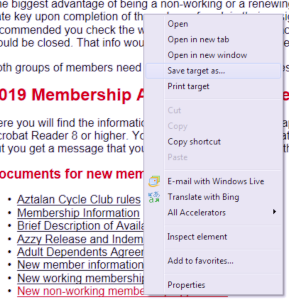
-
Select the location you wish to save the file (desktop in this example)
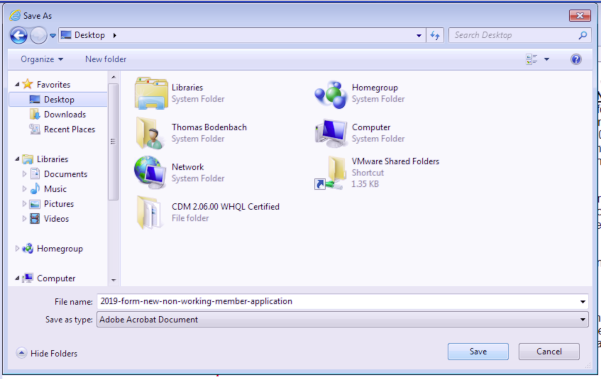
-
Go to where you saved the file and Right-Click the file and select Open With and select Adobe Acrobat Reader
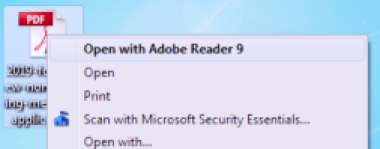
Fill in your form and print.
Opening forms on Mac:
-
Control-Click (two finger click on trackpad) the form you need and select Download Linked File As
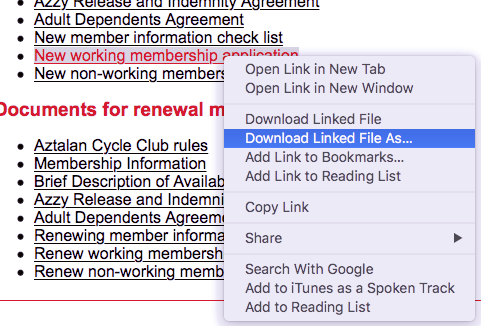
-
Select the location you wish to save the file (desktop in this example)
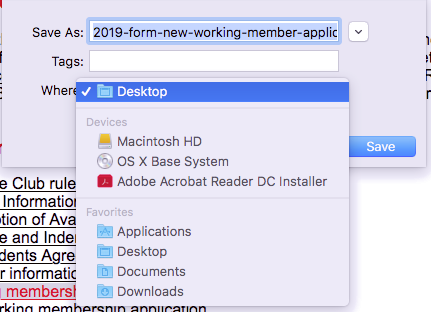
-
Go to where you saved the file and Control-Click (two finger click on trackpad) the file and select Open With and select Adobe Acrobat Reader DC
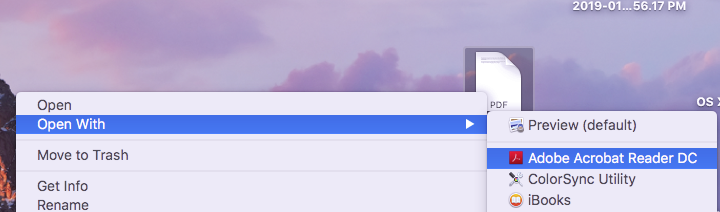
Fill in your form and print.
